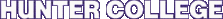HTML (WPHTML)
Hypertext Markup Language is the core of most websites. In order to grasp the concept and syntax of other languages (like CSS, Javascript, XML, and PHP), knowledge of HTML is required. In this course, learn the structure upon which nearly every other language rests. CSS and HTML 5 will also be taught.
| Note: |
A regular computer with minimum of 8 GB of RAM, but 16GB ideal.
Text editors like Sublime Text or Notepad++. Photoshop for images optional.
|

Intermediate CSS (WPCSSI)
Cascading Style Sheets (CSS) is a coding language flush with elegance and grace. Used in tandem with HTML, it is the spice of a website. Through 12 hours of learning intermediate CSS techniques, students strengthen knowledge of prior CSS techniques while gaining advanced coding techniques.
| Note: |
A regular computer with minimum of 8 GB of RAM, but 16GB ideal.
Text editors like Sublime Text or Notepad++. Photoshop for images optional. |

Advanced CSS (WPCSSA)
Students learn advanced CSS techniques and tools to be on the cutting edge of styling with CSS.
| Note: |
A regular computer with minimum of 8 GB of RAM, but 16GB ideal.
Text editors like Sublime Text or Notepad++. Photoshop for images optional. |

Introduction to Python and Data Science (INPYTHON)
Learn the basics with hands-on practice of the python programming environment, including how to download and install python and fundamental python programming techniques. An introduction to data manipulation will make it easier to read and analyze data to predict trends or how stocks might perform in the near future. Learn to clean data using Python from sources like Excel or databases, manipulate it, and run basic statistical analyses.
| Note: |
A regular computer with minimum of 8 GB of RAM, but 16GB ideal.
Text editors like Sublime Text or Notepad++. Photoshop for images optional. |
Structured Query Language (STRQUE)
Intended for database application programmers, this class offers an introduction to SQL, the standard programming language for creating relational databases and manipulating their data. Students learn the relational model and commands for creating, updating, and deleting tables, views, indexes and rows as well as for finding information in the database. The class includes a brief introduction to transactions and commands to manage system privileges. Throughout the course, programming exercises using the MySQL database management system allow students to gain experience with SQL.
| Note: |
A regular computer with minimum of 8 GB of RAM, but 16GB ideal.
Text editors like Sublime Text or Notepad++. Photoshop for images optional. |
PHP (PHP)
This course introduces students to the PHP language and shows how it is interfaced with Apache server and MySQL and Postgres databases.
JavaScript (WPJASCR)
This course teaches students about the client-based scripting language that powers many websites into motion. Students learn the syntax that makes it tick and the features that augment websites with dynamism.
| Prerequisites: |
HTML and CSS. If you didn’t take the prerequisite classes at Hunter, you will need to take a test. Please contact us to schedule an appointment. |
Advanced Adobe Dreamweaver (ADODREA)
| Requirements: |
Adobe Creative Suite |
Class Description
This course offers students in-depth Dreamweaver capabilities and techniques (no computer programming knowledge required). The class will cover: Spry data record sets, Tables and forms, to the use of widgets and the extension manager; how to creating multiple screens for smartphones, tablets and printers. Bonus material: Preview phone app Starter.
WordPress (WDWPRES)
Class Description
This course teaches the fundamentals, customizing a Wordpress site using a drag-and-drop page builder to add text and images to multimedia. Learn to modify themes and appearance, create links, handle media uploads, publish, move, maintain and backup your WordPress sites. Knowledge of basic HTML and CSS is recommended.