The New York Times Online is Now Available to all Hunter Faculty, Staff and Students
|
Anyone with a valid Hunter email address can receive unlimited access to the New York Times in digital and mobile formats. Here are the steps to follow to sign up for access:
Once you've created an account, access will simply require your Hunter New York Times login--you will not have to authenticate it through the library's website. You will see your subscription as being for "one year," although it will be renewed as the subscription continues. If you already have an annual subscription to the New York Times with your Hunter email address, you can cancel it and receive a refund. If you wish to continue your own access (for example, If you get the print edition with online access), but also want to use the Hunter version, we suggest you move your original subscription to a personal email address. The only limit to material is for articles published before 1980. However, Hunter College Libraries has full access to major historical newspapers through our other database subscriptions, including the New York Times back to 1888. |
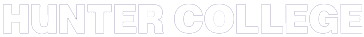
 Previous:
Hunter College Mourns the Passing of Sgt. Griselde Camacho
Previous:
Hunter College Mourns the Passing of Sgt. Griselde Camacho
