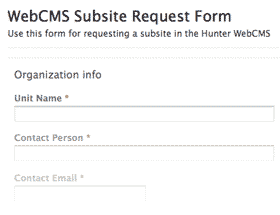What are categories? How do I use them?
Categories (or "tags") in the WebCMS are used to correlate content across the entire site. They provide a way to search by keyword, rather than forcing your site visitors to know exactly what they're looking for. Users can employ categorizations in an advanced search mode to target a very specific collection of content.
There will always be times when a person viewing your site cannot find what they need using the explicit navigation. To assist people in finding what they're looking for, the WebCMS contains a list of categorizations which can be used to relate content across the entire CMS. Virtually all content types can have one or more categorizations. Categorization keywords have been created according to audiences or topics (e.g., 'audience::Students' or 'topic::Registration').
A category acts like a dynamic search link, allowing a user to click on it and obtain a list of all content in that category. Categorizations will appear underneath the title of a document in most cases. For example, if a person sees “Filed under topic::Registration” on a page, and wants to find other content about Registration in the WebCMS, they can click on the category link and jump to a listing of all content items (pages, folders, news, events, images, files, etc.) tagged with that topic.
Categories can be assigned to any item in the WebCMS by clicking on the Advanced button on the item's Edit screen.
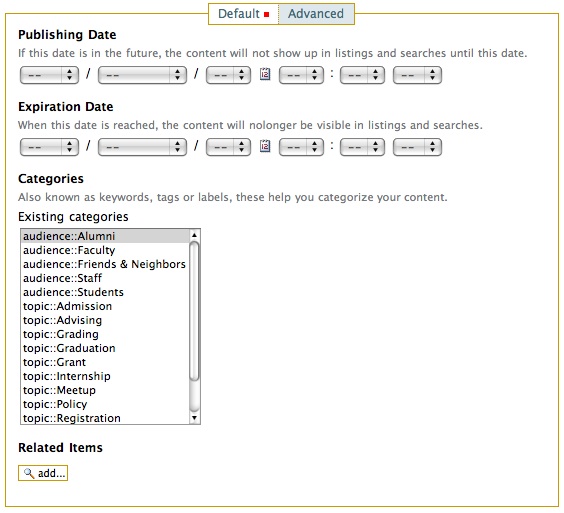
The list of categories is maintained centrally across the WebCMS. If you would like to suggest a category, please contact the Web Development Group.