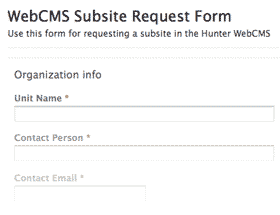What does it mean when a page is "locked"?
A page or other content item can be locked for various reasons.
The item has been checked out.
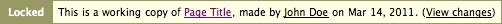
If a content item is externally published, it must be checked out before it can be modified. This creates a working copy of the item that can be edited. In this case, "locked" means that the published item cannot be checked out a second time. However, the working copy can be accessed by any user with the Edit Content role. On check in, the working copy will replace the externally published version and the item will become unlocked. Read more about the check-out/check-in process here.
The item is already being edited.
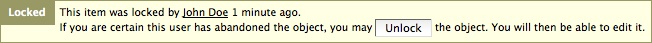
When one user is editing a piece of content, that content cannot be edited by anyone else. This prevents two users from making conflicting changes to the same document at the same time. When the first user is done editing and has saved their changes, the item will become unlocked.
Occasionally, you may find an item that has been locked for a day or more. In these instances, it is most likely that the user closed the editing screen without saving or canceling, in which case it is safe to unlock the item manually by clicking on the Unlock button.