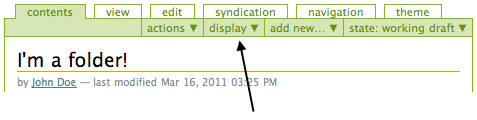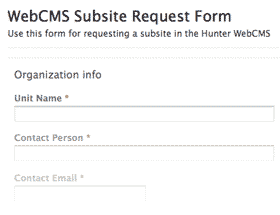What are the different folder display options?
By default, when someone views a folder on your public website, they will see a listing of that folder's contents. However, depending on the contents, this may not be the best way to present your information.
You can change the way in which a folder is displayed on your website to one of the following options:
Summary View
Displays each item's title and description along with a "Read more..." link to the actual content. Items are arranged in list format.
Tabular View
Displays each item's title, author, content type, and last modified date in a table format.
Standard View (Default)
Each item's title and description are displayed in list format.
Select a content item as default view... (Recommended)
This allows you to set a page as the default item displayed when the folder is accessed. This page is generally an introduction to or overview of the folder's contents.
To change how a folder is displayed, simply navigate to the folder, click on the Contents tab, then click on Display in the green toolbar.