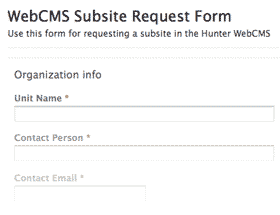What is the pressroom and how do I use it?
The Pressroom is a special folder residing at the top-level of your WebCMS subsite which contains all of your time-sensitive content, including news, events, announcements and seminar items. Each content type has its own folder within the Pressroom, to help you keep your content organized.
You can take advantage of the Pressroom by setting up portlets to automatically display certain items in the sidebars on your website.
You can access your Pressroom by navigating to the homepage of your subsite and then clicking on the Contents tab. Your Pressroom will be listed along with the rest of your items in the contents table.