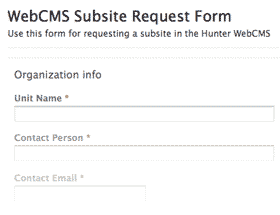What are the different content types?
The Hunter WebCMS provides you with several content types which allow you to build the structure of your website quickly, easily and efficiently. The various content types are listed and described below:
Page
Pages are the basic building blocks of your website. Each page can contain a large body of text, as well as images, lists, links and tables. (more...)
Folder
A folder is a basic container object, meaning that it can hold other items. Folders are used to build structure within your website and organize related content, in much the same way that you use folders on your desktop computer. (more...)
Orgfolder
Orgfolders are also container objects and function just like regular folders. The only difference is that orgfolders come with their own pressroom and repository. Orgfolders are a great way to create mini websites within your larger departmental subsite. For example, a faculty member could be given their own orgfolder within their department's website; this would allow the faculty member to manage their own images, files, events and news items without affecting the rest of the department's content. (more...)
Alias
An alias is a tool used to display content in more than one place within the WebCMS. Essentially, an alias mirrors the content of a page, so that the same information appears in two separate places. Using aliases, content editors can avoid retyping existing content. Also, aliases can prevent end-users from jumping back and forth between different websites or folders; this decreases confusion and improves usability. (more...)
Collection
A collection is a special folder that displays the results of a defined search. The search criteria can be based on location, date, content type, and body text, among other things. These special content items can search across the entire WebCMS, or you can limit the search to your particular subsite. (more...)
Calendar
A large calendar can be used to display all of your Event and Seminar items in a familiar calendar format. (more...)
Superlink
A superlink is used to add a navigation menu item which links to a page outside of the current folder. A superlink can be an internal link (to a page within the WebCMS) or an external link (to a page outside of the WebCMS). (more...)
Window
A window is used to display an external web page within the context of a WebCMS site. In a window object, the specified external web page will appear where a page's body text is usually located; your logo and portlets will still be visible above and around the external web page content. (Users familiar with HTML can think of a window object as an inline frame, or iframe.) (more...)
Repository
The Repository is a special container object that holds all of the files you've uploaded from your computer. There are two kinds of repositories: Image Repositories (for .jpg, .gif and .png files) and File Repositories (for all non-image file types). Within a repository, you can upload files from your computer and organize them as needed. (more...)
Image
A .jpg, .gif or .png file that has been uploaded from your computer into an Image Repository. (more...)
File
A .pdf, Microsoft Word (.doc or .docx), Excel (.xls or .xlsx), Powerpoint (.ppt or pptx) or other file that has uploaded from your computer into a File Repository. (more...)
Pressroom
The Pressroom is a special container object that holds all of your time-sensitive content, including news, events, announcements and seminar items. (more...)
Event
An event is used to describe a meeting, convention, workshop or other scheduled
event. Events can be displayed in a portlet, in a folder, or via a
direct link. Each event has a title, description, location, start date/time, end date/time, list of attendees, and contact information.(more...)
News Item
A news item is a special object that can be used to automatically populate your subsite's News portlet. Each news item has a title, description, article, and featured image. (more...)
Announcement
An announcement is a special item that can be used to automatically
populate your subsite's Announcements portlet. Each announcement has a title,
description, priority, publishing date, expiration date, and body text. (more...)
Seminar
A seminar is a special item that can be used to automatically
populate your subsite's Seminars portlet. Each seminar has a name, topic, location, start date/time, end date/time, description, list of attendees, and contact information. (more...)
Note: The content types that any given user can create are seen in the "add new..." drop-down menu in the green toolbar. The ability to create a particular object depends on the user's role(s) and the current location in the subsite. The "actions" and "state" menu items available for a given content item may also vary depending on these factors.