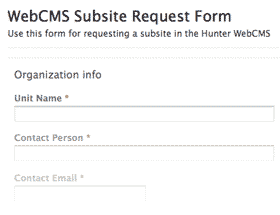What is a portlet? What are the different kinds of portlets?
Portlets are small application widgets or boxes which appear in specific locations on your website (usually in the left or right sidebars).
Only users with the Plan/Design Site role can manage portlets on their site.
Portlets are typically added at the top-level of your site and will therefore display on every page. However, you can also add and manage portlets at the folder-level.
There are several types of portlets that can be added to your WebCMS subsite. Each is described briefly below:
Announcements
This portlet will display a list of the most recent announcements that have been added to your subsite's Pressroom > Announcements folder. If no announcements are available, this portlet will not display.
Calendar
This portlet will display a small calendar. If you have added events to your subsite's Pressroom > Events folder or the Pressroom > Seminars folder, any date with a corresponding event will be highlighted in the calendar. Even if there are no upcoming events or seminars, the calendar will still be visible.
Collection
This portlet will display a list of items from a specified collection in your subsite. (This means you must create a collection before using this portlet.)
Events
This portlet will display a list of upcoming events that have been added to your subsite's Pressroom > Events folder. After an event passes, it will automatically be removed from the portlet. If no events are available, this portlet will not display.
Navigation
This portlet will display your subsite's navigation menu. You can see an example of this in the left sidebar on this page.
News
This portlet will display a list of the most recent news items that have been added to your subsite's Pressroom > News folder. If no news items exist, this portlet will not display.
RSS Feed
This portlet allows you to display a list of the most recent articles from a website outside of the Hunter WebCMS using the external site's RSS feed. For more information about RSS feeds, visit WhatIsRSS.com.
Recent Items
This portlet displays a list of your subsite's most recently updated items and the date on which each item was last updated.
Review List
This portlet is a useful tool if your subsite's workflow process involves multiple users. It lists all items in the Submitted for Review or Submitted for External Publication states, so that when a reviewer or publisher accesses the administrative interface, they can quickly see which items require their attention for approval. This portlet will not be visible on your public-facing website; it will display in the administrative interface only.
Search
This portlet adds a search box to your subsite. When a user enters a search term, all WebCMS subsites will be queried.
Seminars
This portlet will display a list of upcoming seminars that have been added to your subsite's Pressroom > Seminars folder. After a seminar passes, it will automatically be removed from the portlet. If no seminars are available, this portlet will not display.
Static Text
This portlet is like a mini page in your website's sidebar. It can contain text, links, images, lists, tables, etc.
More information about the various configuration options available for each of these portlet types can be found here.