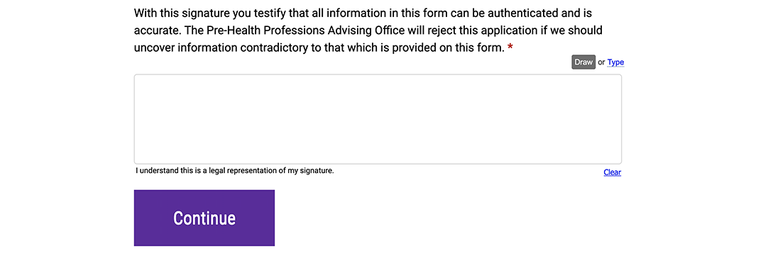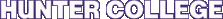How to Submit the Pre-Health File Checklist
Step-by-Step Instructions
Prior to booking a Pre-Health File Review Meeting, students must submit the Pre-Health File Checklist. Please follow the steps below to fill out and submit the Checklist.
- Fill out the vital information at the top of the form.
- Select the seminars of the PPAP 1000 seminar series that you have attended.
(Building Your Pre-Health Credentials Portfolio) - Select the seminars of the PPAP 1002 seminar series that you have attended. (Health Careers Exploration)
- Specify your dates of attendance at all seminars.
- Sign and submit the checklist.

Fill Out Vital Information.
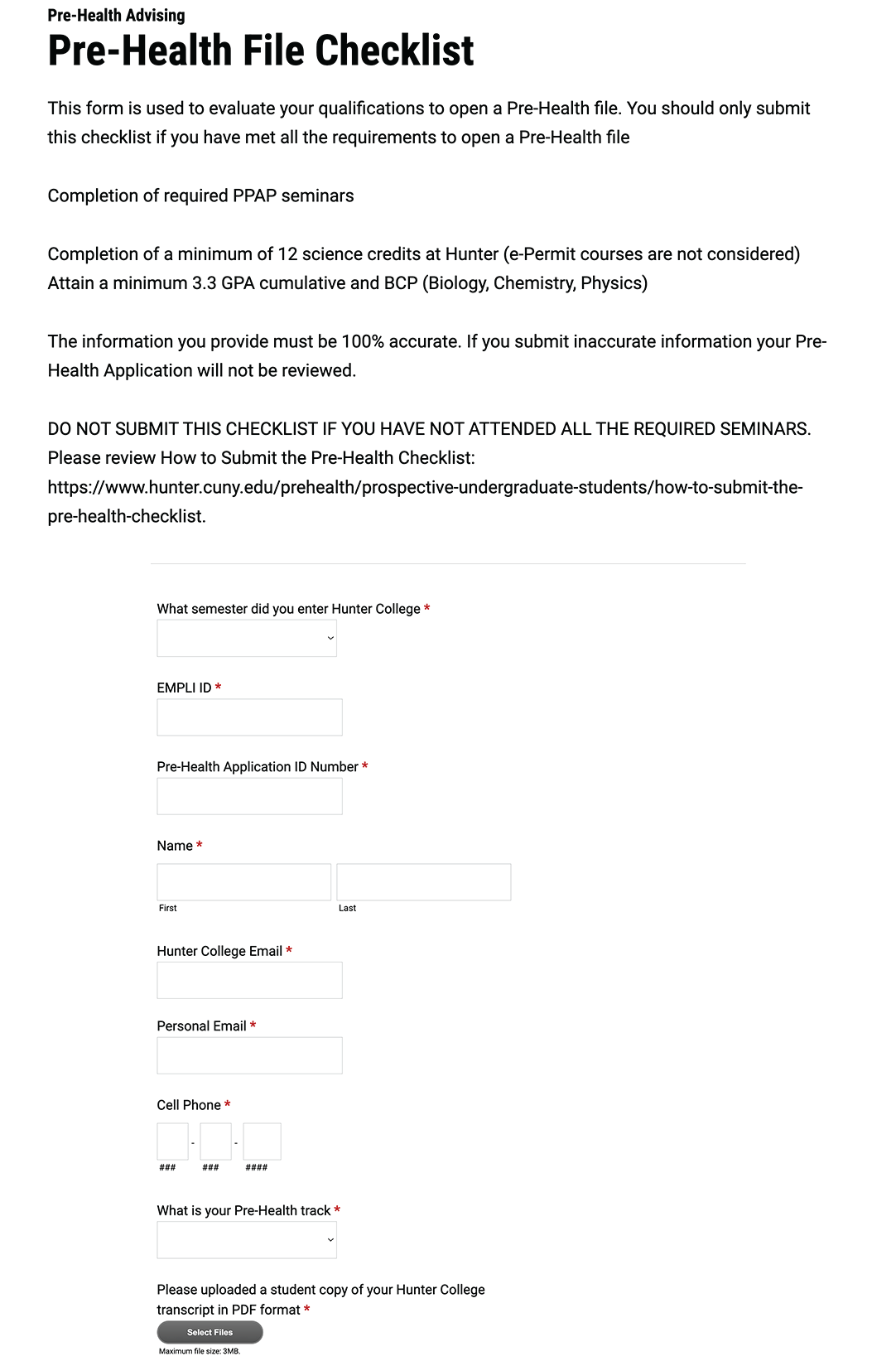
Fig. 1 Vital Info
The screenshot above shows basic vital information that must be filled in on the completed checklist, including the year you entered Hunter College, your Pre-Health Application ID Number, your name (please enter this as it appears in your student records), and several other pieces of basic information. You also must upload a copy of your most recent unofficial transcript.
Make sure to fill in all asterisked items or you will be unable to submit the form.

Select the seminars of the PPAP 1000 series that you have attended.
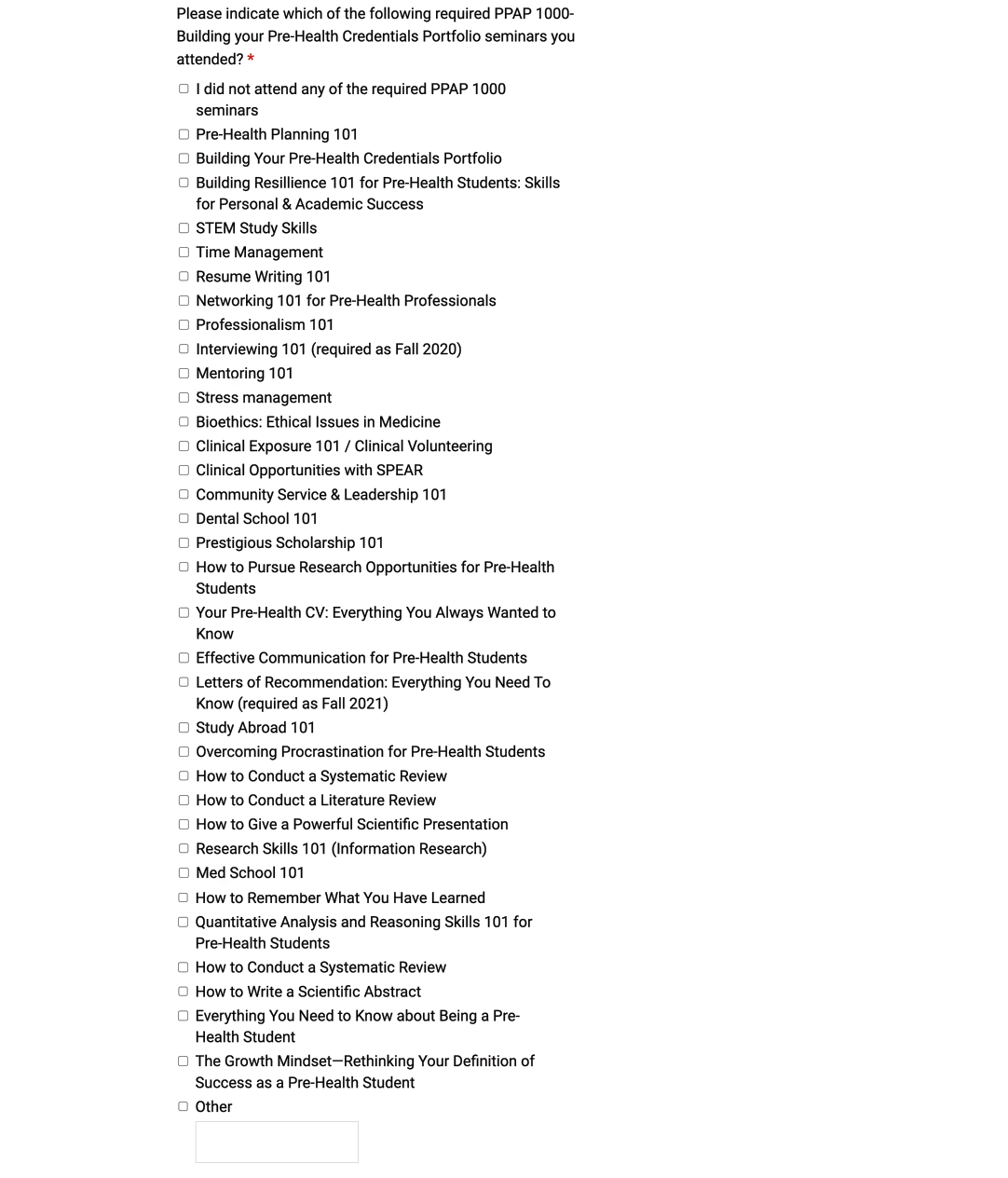
Fig. 2 PPAP 1000 seminar selections
The screenshot above shows a checkbox allowing you to specify that you attended none of the seminars in the series, followed by a checkbox list of the required PPAP 1000 seminars.
If you attended none of the seminars, check that box. Otherwise, check any of the boxes for the seminars you attended.
please note: For all Pre-Health Applicants applying since the Fall 2020 semester, there are no longer any exemptions granted for attendance at required seminars; nor are there any provisional openings of Pre-Health Files. No Pre-Health File Review Meeting will be granted until the applicant has completed the PPAP 1002 seminar series.

Select the seminars of the PPAP 1002 series that you have attended.
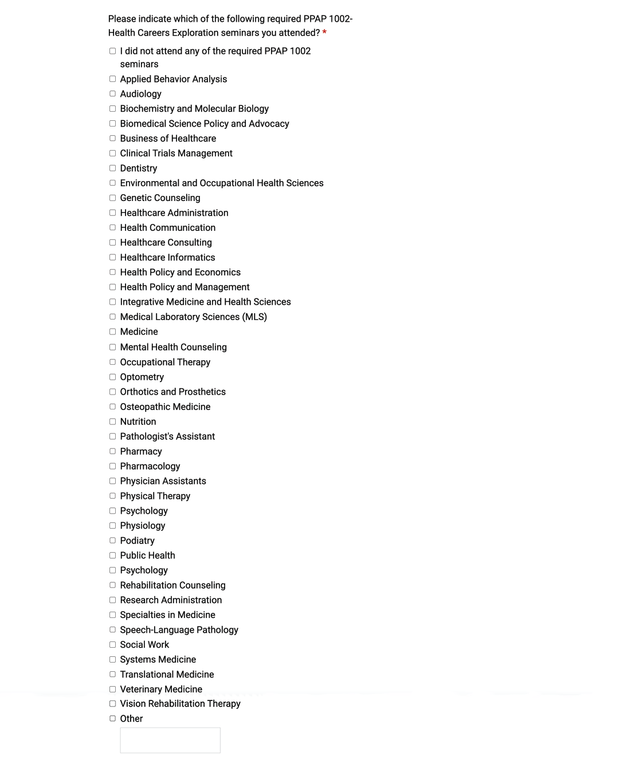
Fig. 3 PPAP 1002 seminar selections
The screenshot above shows a checkbox allowing you to specify that you attended none of the seminars in the series, followed by a checkbox list of the required PPAP 1002 seminars.
If you attended none of the seminars, check that box. Otherwise, check any of the boxes for the seminars you attended.
please note:Transfer Students are not required to complete the PPAP 1002 seminar series, as is also the case for students who matriculated to Hunter College prior to the Fall 2020 semester.

Specify your dates of attendance at all seminars.
In Step 4, you specify which seminars you have attended and the exact dates you attended them, by selecting the seminar from the dropdown box shown below in Fig. 4.
Precision is important as an incorrect date will end up delaying your Pre-Health File Review Meeting.
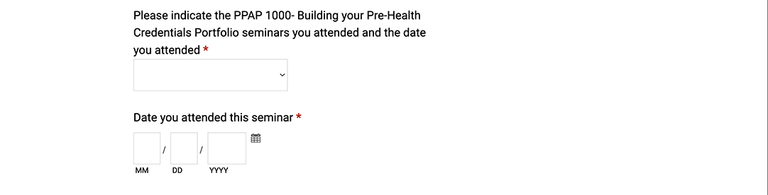
Fig. 4 Dropdown Seminar Selection Box and Calendar
From the above dropdown box, select the seminar you attended, as shown in Fig. 5 below.
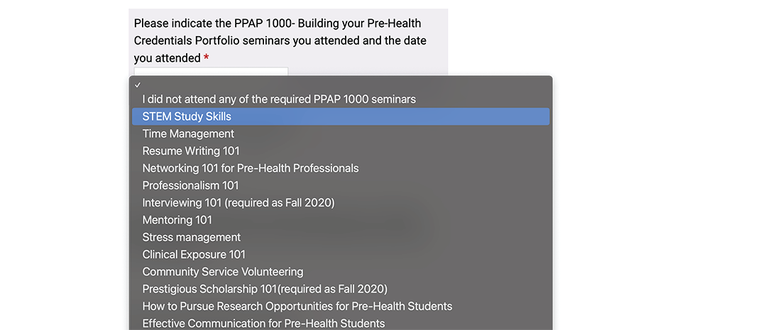
Fig. 5 Selecting seminar name
Fig. 5 shows the selection of a seminar. Hidden in the above view is the calendar in which you would enter the precise date you attended the selected seminar.
important: You must account for all seminars regardless of whether you attended it or not, or you will be unable to submit the form.
If you have not attended a given seminar, select “I did not attend any of the required PPAP 1000 seminars” shown above in Fig. 5, then enter a generic date, as shown in Fig. 6 below.
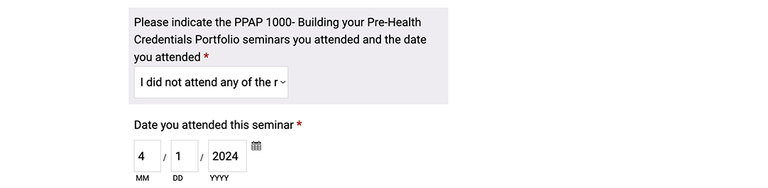
Fig. 6 Entering a generic date
Once you have repeated this step for all PPAP 1000 seminars, you will need to go through the same process for the PPAP 1002 seminar entries (again, regardless of whether you attended the seminar or not).

Sign and submit the checklist.
Once you have accounted for all seminars in the PPAP 1000 and PPAP 1002 seminar series, in Step 5, you will enter the date of your Pre-Health File Review Meeting, electronically sign your name in the box provided, and click the Continue button, which will submit your Pre-Health Checklist, as shown in Fig. 7 below.