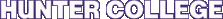Pre-Health Program Images
Image Assets for revamped Pre-Health Program (former Applying to Pre-Health Section)
-
 Caduceus Bullet
Caduceus Bullet
- Caduceus icon for bullet point
-
 SUNY Downstate Logo
SUNY Downstate Logo
- SUNY Downstate EME Program Logo
-
 University of Rochester Medical Center Logo
University of Rochester Medical Center Logo
- Logo for use with Early Assurance Programs page
-
 Icahn School of Medicine at Mount Sinai
Icahn School of Medicine at Mount Sinai
- Icahn School of Medicine Logo
-
 Zucker School of Medicine
Zucker School of Medicine
- Zucker School of Medicine logo
-
 Early Assurance Program Illustration
Early Assurance Program Illustration
- Illustration (Logo)
-
 University of Pittsburgh
University of Pittsburgh
- University of Pittsburgh Logo
-
 SUNY Upstate Medical School
SUNY Upstate Medical School
- SUNY Upstate Logo
-
 University of Toledo School of Medicine
University of Toledo School of Medicine
- Logo for School of Medicine
-
 University of Buffalo School of Dental Medicine
University of Buffalo School of Dental Medicine
- University of Buffalo Logo
-
 Cornell University College of Veterinary Medicine Logo
Cornell University College of Veterinary Medicine Logo
- Cornell University College of Veterinary Medicine
-
 Checklist Step 1
Checklist Step 1
- Step 1 Arrow
-
 Checklist Step 2
Checklist Step 2
- Pre-Health Checklist Step 2
-
 Pre-Health Application Checklist Section 2
Pre-Health Application Checklist Section 2
- Screenshot of PPAP 1000 Section of Form
-
 Checklist Step 3
Checklist Step 3
- Pre-Health Checklist Step 3
-
 Pre-Health Application Checklist Section 3
Pre-Health Application Checklist Section 3
- Screenshot of Application Checklist Section 3
-
 Checklist Step 4
Checklist Step 4
- Pre-Health Checklist Step 4
-
 Fig. 4 Specify Seminar Name and Date
Fig. 4 Specify Seminar Name and Date
- Dropdown Box and Calendar Selector
-
 Fig. 4b Choose Seminar Name
Fig. 4b Choose Seminar Name
- Screenshot of PPAP 1000 Dropdown Box with selected seminar name.
-
 Fig. 4c Enter generic date
Fig. 4c Enter generic date
- Screenshot of dropdown box and calendar with generic date entered.
-
 Fig. 7 Sign and submit checklist
Fig. 7 Sign and submit checklist
- Screenshot of final step in submission of Pre-Health Application Checklist
-
 Checklist Step 5
Checklist Step 5
- Pre-Health Checklist Step 5
-
 Pre-Health Application Checklist Section 1
Pre-Health Application Checklist Section 1
- Screenshot of vital information section on Pre-Health Checklist.
-
 Figure 1 Vital Info
Figure 1 Vital Info
- Screenshot of first section of online form