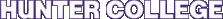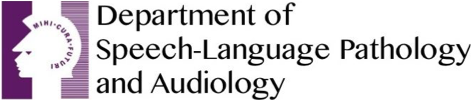Blackboard
What is Blackboard?
Blackboard (Bb) is a web-based learning management system, which provides instructors with tools for organizing and designing virtual classroom space. Course shells are created automatically for all courses that are listed in the online schedule of classes, but it is up to the instructor to actually use Bb and to make Bb course sites available to the students. CUNY uses an integrated Blackboard system for all CUNY campuses, which is managed by CUNY CIS in collaboration with campus "domain managers". CUNY is currently using Blackboard version 8.
Using Blackboard, instructors are able to:
- Post announcements and class content: syllabi, lecture notes, presentations, images, video clips and other multimedia materials as well as links to other web sites (including full text articles in licensed journal databases)
- Give online exams, quizzes, or surveys
- Receive online submission of student assignments and return assignments with comments and grades
- Record and manage student grades and share selected grade information with students
- Communicate with students via email, discussion boards and chatrooms
- Encourage student collaboration through wikis, blogs, and group spaces with their own tools like discussion boards
- Use extensions like Wimba's voice tools
How do I access Blackboard?
Access to Blackboard is available only to matriculated students and the courses for which they are registered. To access Blackboard you will need to establish a CUNY Portal account. See ICIT's instructions for creating a portal account.
Once you have a CUNY Portal account, access Blackboard by logging in to the CUNY Portal.
When you log into Blackboard, you may not see links for all Hunter courses for which you are registered because course sites are created in 'unavailable' state. Please ask your instructor if he/she will be using Blackboard. The following are helpful links about Blackboard:
For further assistance contact the Student Help Desk at (212) 650-3624 or studenthelpdesk@hunter.cuny.edu
ICIT's Technology Resource Center offers workshops for students (mostly on basic applications like Word, Excel, or Powerpoint). No registration needed.